Tell us your story!
Send us a video of your story, and we will dress it up and add it to our
To get started:
Record Your Video
RECORD IN HD: the default settings on your phone, laptop, or camera are probably fine, but in case you want to check, we prefer HD video (1920×1080 pixels).RECORD IN LANDSCAPE ORIENTATION: turn your phone sideways so that the video is in landscape rather than portrait orientation (wider and shorter rather than taller and narrower).1 TO 3 MINUTES OF STORY IS ALL YOU NEED: in fact, longer stories can be less attractive to viewers. If you have more to say, consider submitting multiple 1 to 3 minute stories.PRO TIP: speak about a third slower than you normally would, no need to rush!PRO TIP: include 4 extra seconds of silence before you begin your story, and after you end of your story, so that you are not starting or stopping abruptly.REVIEW YOUR CONTENT:- have you said what you want to say;
- can we hear you, is the volume too soft/loud;
- is your video appropriate for all audiences. Lloydminster Learning Council Association reserves the right to decline or delete content that is inconsistent with community values.
Send Us Your Video
- contact us when you are happy with your video, and you will receive a link to upload your video to our google drive.
Share!
- we will let you know when your video is scheduled to appear, and will provide a link that you can share with friends and family!